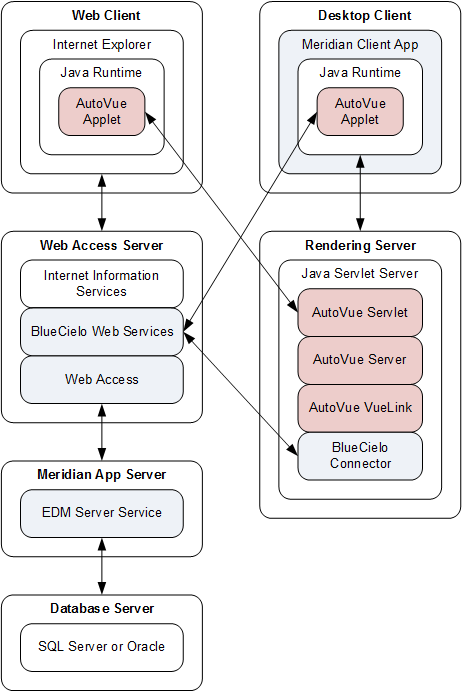
Meridian Enterprise supports AutoVue for viewing 2D and 3D format documents.
The basic architecture of AutoVue when integrated with Meridian Enterprise in a client/server deployment is shown in the following figure.
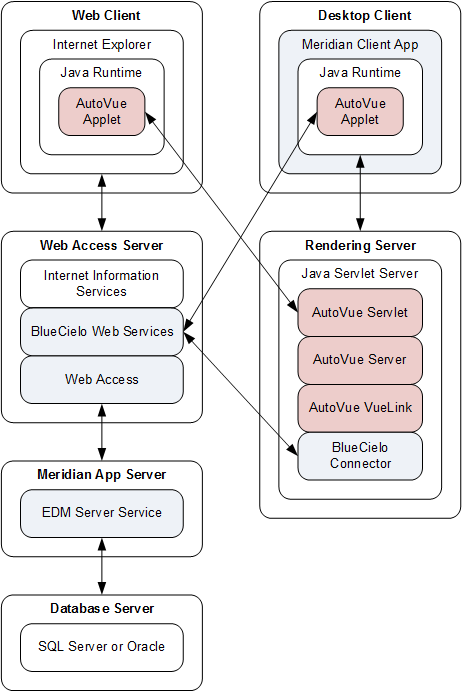
The Java server and the AutoVue server software can be installed on separate servers if many client computers require the service. This architecture is best suited for the department and enterprise deployment models.
The AutoVue software may be installed on the following computers depending on the expected viewing workload:
The AutoVue software may also be installed entirely on client computers if a dedicated rendering server is unjustified, such as in the departmental or workgroup models. Obviously, this would not be a zero footprint installation and should not be considered by organizations that require it. For installation of all deployment types, see Installing AutoVue.
Your decision as to which AutoVue version to install and in which deployment configuration can be guided using the following figure.
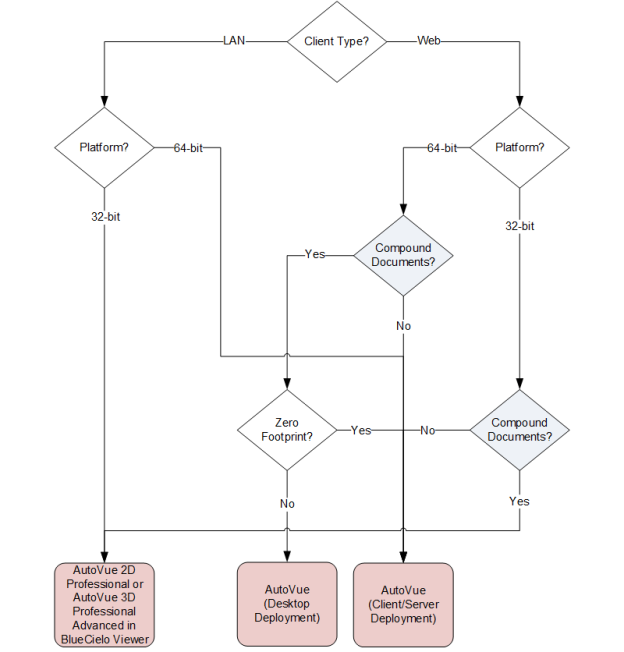
Related concepts
About Meridian deployment strategies
What to expect after Meridian installation
Related tasks
Increasing memory allocation for large documents
Installing AutoVue 3D Professional Advanced
Starting Meridian installation
Installing the server components
Installing Web Access on a different server
Installing supplemental documentation